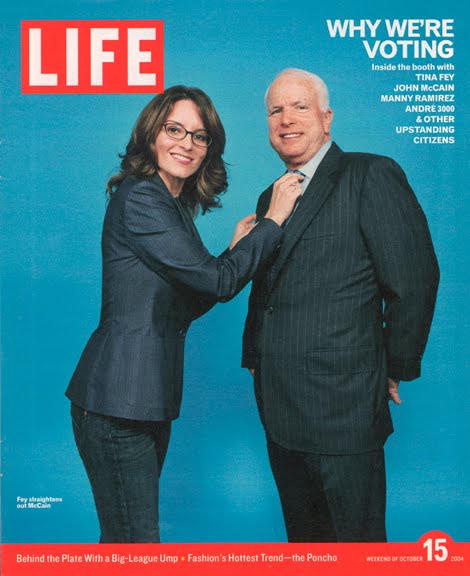Saturday, December 11, 2010
Prairie Classroom - WSU Flint Hills Media Project
| Share this : | Email This BlogThis! Share to Twitter Share to Facebook |
Thursday, December 9, 2010
Wednesday, December 8, 2010
Thursday, December 2, 2010
Context: My First Short Film Script
Context
| Share this : | Email This BlogThis! Share to Twitter Share to Facebook |
Sunday, November 21, 2010
We Are Using Spanish in Wichita
| Share this : | Email This BlogThis! Share to Twitter Share to Facebook |
Tuesday, November 2, 2010
How to Carve a Halloween Pumpkin
Here is a video I made for a class project. While visiting family for my sister's wedding, I enlisted my dad to carve a pumpkin for a training/how-to video assignment. I still don't have After Effects on my MacBook Pro, so I had to create graphics in Photoshop and animate them in Final Cut. I wish I could have spent more time on developing the graphics, but with my sister's wedding (rehearsal dinner, wedding, reception and travel), my deadline was quickly approaching and I had too much to do in a short time. That sexy voice you hear is mine. Please share this with anyone you know who may not know how to carve a pumpkin. It is a great tradition to share with your kids.
Music: Confugium Corvorum by Axis Mundi Actum courtesy of jamendo.com.
| Share this : | Email This BlogThis! Share to Twitter Share to Facebook |
Monday, October 11, 2010
Symphony in the Flint Hills Preview
Today I presented a brief preview of the Symphony in the Flint Hills documentary that I've been working on with Corin Breña, Steven Ludlow and Fletcher Powell. The project is a collection of several self-contained shorter pieces, but I shot an interview with the Executive Director, Emily Hunter, on Thursday that will help bring these pieces cohesiveness. Take a look at this preview. Thanks again to Les Anderson and Amy DeVault for giving us this amazing opportunity.
| Share this : | Email This BlogThis! Share to Twitter Share to Facebook |
Saturday, October 2, 2010
Hemophilia PSA: Dillinger
Last weekend I had the pleasure of working with my son, Dillinger, to produce a Public Service Announcement about hemophilia. It was a last-minute visit, so we didn't plan the PSA. It rained on Saturday, but the weather looked good Sunday, so we went to the park across the street to shoot Dillinger's stand-up shots. The footage of him self-infusing I shot in July while on vacation. I also used a photo from a year ago when we had to take Dillinger to the hospital for a bleed in his leg. Dillinger learned his script less than half an hour. He was great. We faced an unusual obstacle in the way of an air show. The only sunny day was the day of a huge air show, so jets were flying by every few minutes and we'd have to wait because it was very loud. Even so, it took us only 12 minutes to shoot the PSA. I am very pleased considering it was unplanned and we were limited by the weather and air show. Dillinger did a great job.
| Share this : | Email This BlogThis! Share to Twitter Share to Facebook |
Wednesday, September 22, 2010
The Importance of Networking
Networking has been the key to my active involvement in production. It was persistence in asking for a job that landed me a part-time job at KPTS. It was my thirst for knowledge that opened doors for me to go into work and watch how they edited documentaries and promo spots. My desire to gain experience brought about invitations to work on several projects. Every one of them has taught me something and I am piecing it all together to make translating my ideas into something tangible much easier.
I had books and software, but it was the network of experienced professionals that truly launched my journey to becoming a professional producer. I love what I do and I have an insatiable desire to learn more, to have more tools with which to create.
Yesterday, I took a behind-the-scenes tour of Integrated Media Group in Wichita, Kansas. I saw a project they were working on in After Effects that looked incredible. I have no experience with motion graphic design, so I consulted two friends that do great work in this area. Not only did I get advice, but I spent a good portion of the afternoon looking over the shoulder of a friend as he demonstrated several ways to achieve my vision for logo animation in After Effects CS5. He also showed me a few other things that really sparked a fire in me to create stunning visuals in what would normally seem mundane projects.
Networking has helped me gain knowledge, experience, inspiration and friendship. I am grateful to all who have helped me and taken the time to share their knowledge and experience with me. If you are hesitant to speak with professionals in your field of work, I can reassure you that you have everything to gain and nothing to lose by putting yourself out there. As my old soccer coach used to say, "You can't score if you don't shoot."
| Share this : | Email This BlogThis! Share to Twitter Share to Facebook |
Wednesday, August 11, 2010
Wednesday, July 14, 2010
Gear to Get You Started in Video Production
1. Camera
I highly recommend the Canon T2i (550D) with EF-S 18-55mm f/3.5-5.6 IS Lens
4. Sound
| Share this : | Email This BlogThis! Share to Twitter Share to Facebook |
Thursday, July 8, 2010
Do-It-Yourself DSLR Viewfinder
 I am way behind on posting this, but I have been on vacation, editing video for Symphony in the Flint Hills and keeping up with 12 hours of summer coursework. I had to find a quick solution to a common DSLR video problem: seeing the LCD screen during sunlight. The problem with shooting video on a DSLR camera is that you have to view it on an LCD screen, which in sunlight is hard to see clearly. You can't tell if your exposure settings are OK, if the white balance is correct... and it makes things difficult. Many companies offer professionally-made viewfinders to overcome this, but I cannot afford one of these... so I made a DIY one that costs $20 including all the tools and supplies if you don't already have them. This is a picture - courtesy of Amy DeVault's iPhone - of me using it (to much laughter from my peers) at the Symphony in the Flint Hills. I even had one person say they did not want to be seen with me while using this. Although it looks less attractive than the professional counterpart, it accomplishes the goal and I was able to see my LCD screen clearly, set my exposure correctly and get the right focus.
I am way behind on posting this, but I have been on vacation, editing video for Symphony in the Flint Hills and keeping up with 12 hours of summer coursework. I had to find a quick solution to a common DSLR video problem: seeing the LCD screen during sunlight. The problem with shooting video on a DSLR camera is that you have to view it on an LCD screen, which in sunlight is hard to see clearly. You can't tell if your exposure settings are OK, if the white balance is correct... and it makes things difficult. Many companies offer professionally-made viewfinders to overcome this, but I cannot afford one of these... so I made a DIY one that costs $20 including all the tools and supplies if you don't already have them. This is a picture - courtesy of Amy DeVault's iPhone - of me using it (to much laughter from my peers) at the Symphony in the Flint Hills. I even had one person say they did not want to be seen with me while using this. Although it looks less attractive than the professional counterpart, it accomplishes the goal and I was able to see my LCD screen clearly, set my exposure correctly and get the right focus. Here's how I made it:
1. Late night trip to Wal Mart
2. Small tupperware container ($5)
3. Utility Knife ($3)
4. Rubber foot - for chair legs ($4)
5. Black adhesive or duct tape ($6)
6. Toilet Paper Roll ($1 for pack of TP)
I cut the tupperware bottom (with a utility knife) to the size of my LCD screen. Then I covered (inside or outside) the bottom piece with black adhesive to keep light out. Then I cut a hole in the lid slightly smaller than the rubber foot and squeezed the foot so that it fit firmly in that hole. I used this to anchor the toilet roll (which is necessary to extend the distance so your eye can focus the screen). I then covered all the remaining areas of the lid and the toilet roll with black adhesive and placed the lid on the bottom piece. The DIY viewfinder worked to keep sunlight out and allowed me to set my exposure and view my screen clearly.

| Share this : | Email This BlogThis! Share to Twitter Share to Facebook |
Wednesday, June 9, 2010
Cheap Mount for Zoom H4n
 I am shooting video with a Canon 550D and using the Zoom H4n for audio. The quality is great, but when working alone, this can be a painful set-up. I carry a backpack with my camera gear and another small case that holds my audio gear (Zoom, lav mic, XLR cable, tabletop tripod...). The problem is that when I want to be mobile and "run n gun" I cannot carry my tripod, camera, Zoom, mics, cords... I have found several blog posts that offer great solutions, but all are more than I can afford right now.
I am shooting video with a Canon 550D and using the Zoom H4n for audio. The quality is great, but when working alone, this can be a painful set-up. I carry a backpack with my camera gear and another small case that holds my audio gear (Zoom, lav mic, XLR cable, tabletop tripod...). The problem is that when I want to be mobile and "run n gun" I cannot carry my tripod, camera, Zoom, mics, cords... I have found several blog posts that offer great solutions, but all are more than I can afford right now. My favorite set-up and the one I plan to use is the one Juan Pons posted. Today I went on a mission to find a budget-friendly solution that will help me move faster this weekend while I shoot the Symphony in the Flint Hills. I bought the PlatinumPlus flexPod gripper by Sunpak at Best Buy for about $20. I had an idea that I could find a way to wrap it on my tripod nice and tight and mount my Zoom on it.
I went home and tried it and it was easy to wrap it and stabilize it so my Zoom wouldn't jerk around and pick up noise. I am posting two photos (although I erased my messy home from the background) to show you how I set it up. I tested it out, placing my 550D on the tripod and the Zoom mount on the tripod's leg. It was easy to pick up and carry my tripod to a new location. The only thing I had to break down was the mic and cords that run to the Zoom. This cuts my set-up and breakdown time in half and makes me real happy... and all for $20.

| Share this : | Email This BlogThis! Share to Twitter Share to Facebook |
Friday, May 21, 2010
Philip Bloom on Social Media
| Share this : | Email This BlogThis! Share to Twitter Share to Facebook |
Tuesday, May 11, 2010
Busy, Busy, Busy
| Share this : | Email This BlogThis! Share to Twitter Share to Facebook |
Wednesday, May 5, 2010
CPL Filter Test
| Share this : | Email This BlogThis! Share to Twitter Share to Facebook |
Tuesday, May 4, 2010
Funding Your Projects
 OK! So you have this great idea for a project, but have no idea how to secure funding to make it happen. Before you put it on the shelf of great ideas that were never realized, check out Kickstarter, a funding platform for creative pursuits of many kinds.
OK! So you have this great idea for a project, but have no idea how to secure funding to make it happen. Before you put it on the shelf of great ideas that were never realized, check out Kickstarter, a funding platform for creative pursuits of many kinds.| Share this : | Email This BlogThis! Share to Twitter Share to Facebook |
Thursday, April 29, 2010
Creating an Online Portfolio
The easy choice for me is Blogger. For beginners, they offer many drag-and-drop or click-to-add options for designing your layout and publishing your blog. For those who know HTML or CSS (and anyone can learn the basics easily), Blogger offers the ability to load your own XML document with your custom design, the ability to use one of many free templates online, or the option to just use one of their default templates. It is highly customizable in the simplest way and it is FREE.
I added a few features that I think are essential for any blog:
- A custom banner at the top. (Your template should tell you the size. ex: 860 x 130 px)
- Add This buttons (you can see them at the bottom of each post in my blog) make sharing info from your site as easy as the click of a button. You can customize the look, the list of sites you can share to (more than 200)...
- A Contact Me form allows readers to contact you/give you feedback/interact. You can either write your own JavaScript code or use an online service. I use WuFoo. It is free and allows you to customize your form (choose what fields to include, which are required and which are optional...) and embed it on a page on your portfolio site. This helps by keeping your email private. Otherwise spambots (evil programs that search the Inernet for email addresses, so they can sell it to all those annoying marketers that send spam) will find it on your site and you will begin getting loads of spam mail.
| Share this : | Email This BlogThis! Share to Twitter Share to Facebook |
Sunday, April 25, 2010
KPTS Promo Shoot
Credits:
Gabe Juhnke: Producer/Camera/Editing
Stacey Jenkins: Producer
Mark Kenny: Camera/Audio
| Share this : | Email This BlogThis! Share to Twitter Share to Facebook |
ESC Merit Awards
| Share this : | Email This BlogThis! Share to Twitter Share to Facebook |
Monday, April 12, 2010
Keeping Up
I am working on several projects at once. I am editing footage I shot with my new T2i from my family's Easter. I think I have a reason to use split screen at a point in this project. My kids and their cousins found a turtle and I captured footage of the turtle walking, as well as the kids' reactions. I think this would be great as a split screen with the kids looking in the direction of the screen showing the turtle. Alone, each of these shots would be boring, but I think as a split screen it can capture the excitement and wonder they experienced and the viewer will be able to see what they were excited about.
I am also shooting a couple of career profiles (video portrait style) that I hope will show students what production jobs are like.
(609:Project 4) I'm profiling Gabe Juhnke, the Production Manager at KPTS, and (609:Project 5) Stacey Jenkins, a producer at KPTS. I am shooting on my T2i and have already started collecting footage. I took my camera to work and got some shots in the control room during the production of Ask Your Legislator. I'd like to get shots of each of them performing various aspects of their jobs: directing in the control room, shooting in the field, editing and directing personnel. I also plan to use some of KPTS's footage in my edit.
I am also planning a video portrait (609:Project 6) of my other boy who has hemophilia. He is 8 and self-infuses... meaning he sticks the needle in himself and is learning to give his own meds. This will be the focus of this video and I may again employ split screen to show him infusing on one screen and on the other (or others) I'd like to show some ways in which he lives a normal life: playing soccer, at the playground, going to school...
I finished editing my Center of Hope video. I'm not completely satisfied with it. I wish I could have captured more shots, but some things were out of my control and I had to work with what I had. Despite this, I learned how to import alpha channels from Photoshop and I was able to experiment with text motion graphics. I wish I had time to experiment with AfterEffects, but not yet.
Anyway, I'm busy... and this is why I have been neglecting my blog.
| Share this : | Email This BlogThis! Share to Twitter Share to Facebook |
Thursday, April 8, 2010
Center of Hope Video
Center of Hope from Mark Kenny on Vimeo.
A promotional video for the Center of Hope, a homeless prevention program in Wichita, Kansas. Anita Cochran is the reporter. I shot with a Panasonic DVX, but also used some footage Anita had, and edited this piece for a fundraiser event. I created the graphics and shot the interviews with Bill, Brenda and Amy, as well as some of the B-roll at the Center of Hope office downtown. The interview with George and most of the B-roll at the Center of Hope was provided to me and I simply edited it into this video.
| Share this : | Email This BlogThis! Share to Twitter Share to Facebook |
Tuesday, April 6, 2010
Hollywood Video
Hollywood from Mark Kenny on Vimeo.
Went to Hollywood and Santa Monica in August 2009 for an Inhibitor Summit. Shot some home video on a Canon FS22. Hated that camera, but last night I decided to edit a little piece to remember the trip. This was very challenging since I didn't shoot it for a project, it was just random shots while we were out. I didn't want to miss the moment by trying to get "money" shots.
'Pachelbel Kanon' by Detroit Illharmonic Symphony. Courtesy of BeatPick.com.
| Share this : | Email This BlogThis! Share to Twitter Share to Facebook |
Just Do Something
| Share this : | Email This BlogThis! Share to Twitter Share to Facebook |
Tuesday, March 30, 2010
Video Lighting on a Budget and Other Tutorials for Video Production
Supplies for Video Production Light Kits -- powered by eHow.com
I also found another guy that has a great video series about making digital video, more than just lighting. Here is a link to one of his videos. You can access the whole series from this page. I have bookmarked both series on my delicious.
Lighting Basics for Making a Digital Video -- powered by eHow.com
| Share this : | Email This BlogThis! Share to Twitter Share to Facebook |
Sunday, March 21, 2010
World Hemophilia Day Poster: Design 2
| Share this : | Email This BlogThis! Share to Twitter Share to Facebook |
Saturday, March 20, 2010
World Hemophilia Day Poster
| Share this : | Email This BlogThis! Share to Twitter Share to Facebook |
Saturday, March 13, 2010
Starting The Wish List
Singular Software claims that PluralEyes can perfectly sync multiple-cameras without the hassle of using a slate, clapping hands or using a flash to set a common timecode. This sounds awesome to me, but you need Final Cut Pro or Vegas Pro to run PluralEyes. Unfortunately, I have Final Cut Express... for now.
I also found a link to The Levelator at Singular's site, although it is actually not their software. The Levelator automatically evens out the sound levels of an audio recording, which will be very useful for interviews with both interviewer and interviewee audio or other multiple-person recordings.
I already have an unwritten wish list of toys I "need" to produce good video, but I am going to start documenting that list now. By no means are the items on the list prioritized in the order that I want to get them. Tonight I am adding four items to The Wish List:
- Canon EOS Rebel T2i Digital SLR Kit w/ EF-S/18-55 IS $899.95
- Zoom H4n Handy Recorder Kit with 8GB SD Card and Remote Control $319.95
- PluralEyes by Singular Software $149.00
- The Levelator Software Free Download
| Share this : | Email This BlogThis! Share to Twitter Share to Facebook |
Wednesday, March 10, 2010
Hemaware Adds My Life With Hemophilia Video to Site
I have also been asked to allow the Hemophilia Federation of America to post it on their site and am working those details out now. Hopefully it will be on their site very soon and the video gets the exposure I had hoped for.
I appreciate everyone's feedback and help with promoting this video. You can see it at the following links:
| Share this : | Email This BlogThis! Share to Twitter Share to Facebook |
Thursday, March 4, 2010
Designing a Poster for World Hemophilia Day
I posted an image of the graphic that the World Federation of Hemophilia provided for use in promotional posters, but I wanted to create my own take on it. First, I envisioned a 3D globe that better represented the hemophilia world. I think of the color red (representing blood), not blue. I had an idea to create a clipping mask of a crowd of people in the shape of the continents and to make the water red, then create a 3D sphere with this image.
I found a good image of faces painted, each with a flag representing a different country. I made modifications to fit my purposes. First, I eliminated the borders from the faces image I found:
Then I found a map of the continents to use to create a clipping mask:
I placed the map image on a layer below the wallpaper of faces. I selected all the white areas of the map layer and deleted them, leaving only the black shapes of the continents. Then I chose the faces layer and created a clipping mask to get the image below:
Next, I found a water texture I could use for the oceans:
I changed the hue and saturation to make it red, then placed it below the layer of faces to place the water behind the continents:
I have Photoshop CS4 Extended, which has 3D capabilities, so I flattened my image (to one layer) and made a 3D shape from that layer. Since I am making a globe, I chose a sphere shape. At this stage, I began following a tutorial I found at psd.tutsplus.com:
I added 3D elevation/topography and clouds to my globe:
Finally, I added a shadow and reflection. Now I have completed the centerpiece of my poster:
I have several ideas I want to try out next. I thought about creating some paper dolls walking to the globe from the left, going around the back and appearing from the back on the right side, then walking along the surface of the globe in a (-shape and ending with one sanding in the vicinity of Norway. I also thought about having paper dolls holding hands in a circle around the globe, but since the poster will promote a fundraiser walk in Wichita, I think the walking paper dolls are more appropriate.
| Share this : | Email This BlogThis! Share to Twitter Share to Facebook |